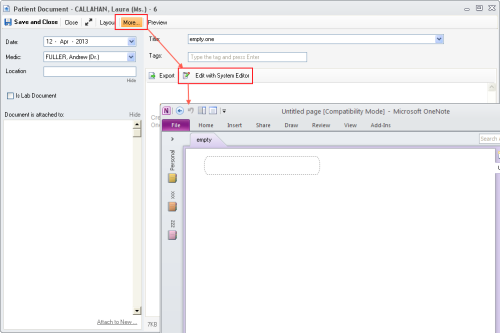Release 3.2
What's new in version 3.2
Summary
- Touch app to browse your records from tablets and smart phones
- Calendar
- Completed appointments
- Work hours
- Custom appointment duration
- Extended right click menu
- Billing
- Added Patient Balance Sheet with print\export functionality
- Consultation Registry
- Extended with medic filtering and custom columns
- Patient Documents
- OneNote support
Touch app for tablets and smartphones
Patient Manager Touch is web app which provides a read only interface for tablets and smart phones, which you can use the browse your database.
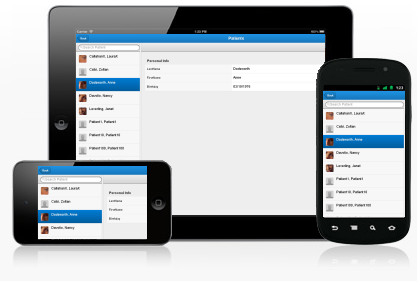
More details in Patient Manager Touch
Calendar Improvements
Completed Appointments
- You can mark you appointments as completed. They will appear with a check or grayed in the calendar
- You can mark appointments as completed also by saving a Patient Consultation with 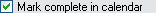
- the home screen will not display your completed appointments
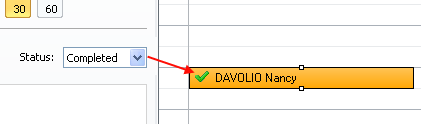
Calendar Settings - new settings were added
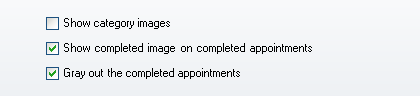
Appointment double click - will jump to the Patient's Chart
Appointment right click - added Consult Patient which will pop up the Consultation Editor
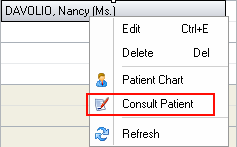
Work Hours - Define your weekly work hours from Administration->Work Hours. More in Work Hours
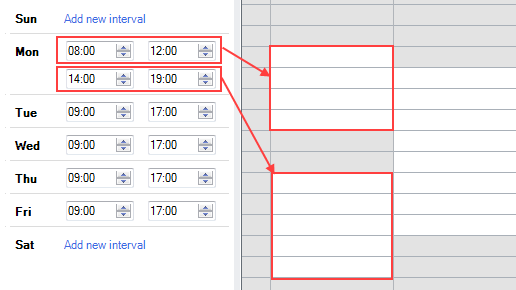
Custom appointment Duration - for each calendar from Calendars Manager -> Edit Calendar. How to edit calendars in Multiple Calendars
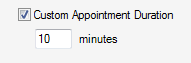
Billing
Updated Patient Balance Sheet
Available under Patient Chart -> Billing and under Reports -> Financial
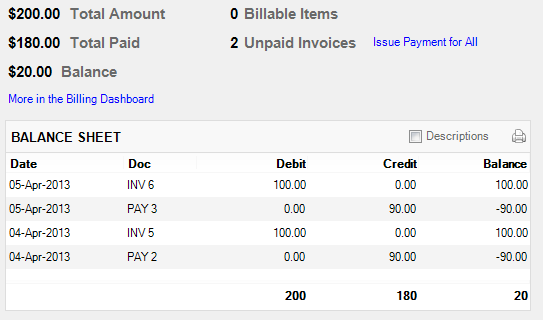
Consultation Registry
Extended with Medics filtering
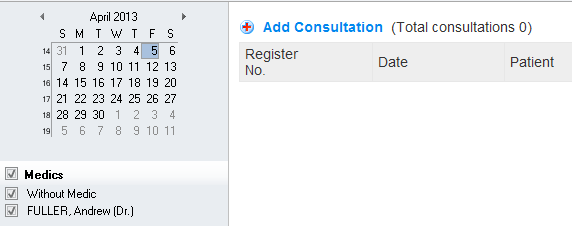
Custom Columns
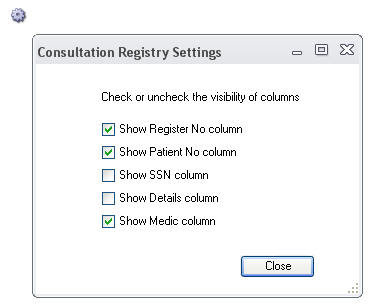
Patient Documents - OneNote support
Integrated in New Patient Document
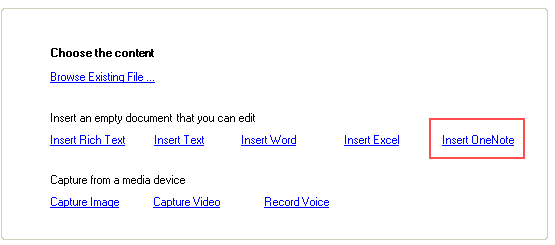
Edit by pressing Edit With System Editor