Prescriptions
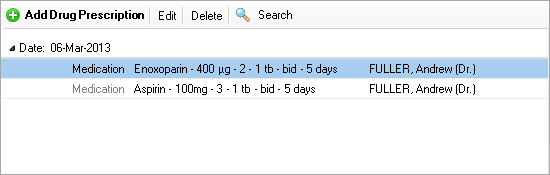
The Prescriptions section of the Patient Chart provides a reverse chronological view of all the medication prescribed to the patient
Viewing and grouping options
1. Change the preview mode from ![]() -> View
-> View
2. Change the grouping from ![]() -> Group By
-> Group By
Add new Drug Prescription
Press the New button to add new medical records. How to fill out a consultation you can learn at Drug Prescription Editor
Edit existing Prescriptions
1. Double-click on any prescription in the list in order to edit it
2. To open the record that added the this medication into the system, press 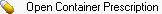 .
.
This is useful when you want to print\export the complete prescription. More details in Drug Prescription Editor and Consultation Editor