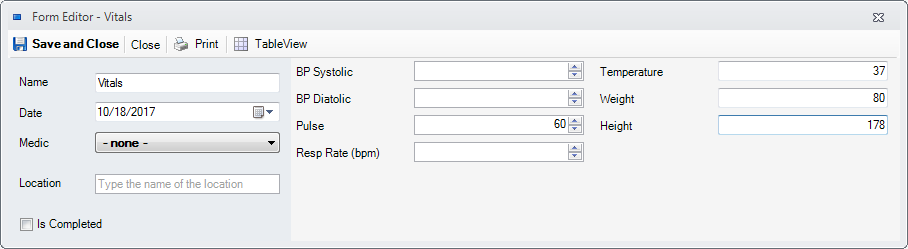
The Form Editor allows the data entry based on a specified Form Template
Fields
1. Name - the name how the form will be displayed in the system. By default it's the underlying template's name
2. Date - the time of data entry
3. Medic - the associated medic, if any
4. Location - the physical location where the encounter takes place. Can be one of the Locations
5. Is Completed - important mostly in Lab and Imaging
Commands
1. Print - allows the export or print of the values in this form, and also customize the layout of the output - Forms Reporting
2. Table View - you can view or export values in date ranges - Form Values View and Export
Quick Video Tutorial
Available at Quick Video Tutorials -> Records -> Forms -> Using Form Editor