Reference Values can defined for each field in Field Template Designer
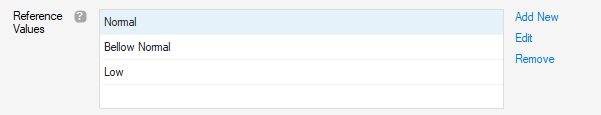
Adding a New Reference Value
Press the Add New link:
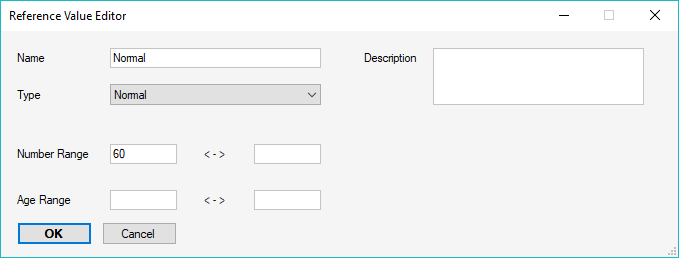
In the opened editor enter the following:
- Name - how the reference value will be displayed
- Type - whether the reference value is for Normal values, or out of range values
This field influences how the actual values are colored. Typically Bellow Normal and Above Normal are colored Yellow, and Low and High with red

- Number Range - specifies between what values the field value should be considered as this Reference Value
- Age Range - specifies between what ages the field value should be considered as this Reference Value
When only the Normal reference value is defined, every value outside it's number range is considered either Low or High |